TuT how to use the bot FlyingMan
+20
ninjaman
YrAhBeJoP
Markus12
cheeky
OnlyRipper
Fire0rb
lovitas
Sunny
lukye
MrKen
Pwn3D
Aragorn
LAW
TheRedSun
GRAnemoS
Cooolic
Hera
snowball
Anyparktos
GloraX
24 posters
International Silkroad Forum :: Chinese Silkroad Online :: Guides and Tutorials :: Unofficial Guides & Tutorials
Page 2 of 3
Page 2 of 3 •  1, 2, 3
1, 2, 3 
 TuT how to use the bot FlyingMan
TuT how to use the bot FlyingMan
First topic message reminder :
Hello this is BotRoadOnline
After i had much PM's ingame and here in forum i wrote this tut for you.
The bot Flyingman can be buyed from Ken. 28 days bot costs 10€ (euro).
THIS BOT IS ONLY ALLOWED AFTER LVL 70!!! If you are under lvl 70 you can get banned. I dont know if you can get banned if you dont buy silk. . . so if you wanna use this bot then buy some silk on your account (ask Ken to buy you Silk on your account)
For those who dont understand how to configurate the bot also ask Ken (sorry Ken ) i think he will configurate it for you
) i think he will configurate it for you 
MSN Ken (Silkroad Agency): chin.aken@hotmail.com
To use this bot you also need to change you windows to chinese or bot dont work.
Here is the TuT from InsertName (thanks btw) click me
1. First look on the pic "bot open" double click it.
2. Now look on "bot open interface".
3. Click now on "A"
4. Now click on F (register bot)
5. F.1 is bot card ID (write in)
F.2 is bot card PW (write in)
F.3 is your id
F.4 is you id (second time)
6. Now click on ok
7. After the bot is registered you must click on "E" (cancel)
8. Now the bot knows your ID and is registred
9. From now on you start the bot and press on "A"
10. When chinese symbols apears, click on "C" and type here your id
11. Now press on "D" (accept)
12. Now the prog minimize and you see your id as programname (task)
--------------
The first step is done ))
))
Open silkroad and choose division1 or devision2 and then do like always type in id and then password and log in with you char.
- when all work in game then you see the Skill page
- choose your kills for attack, buff and imbue. i also upload a picture of chinese skills "skills chinese and english" for european skills you have to try it yourself out
- now you you go to configuration page and check all what you need
- choose (敦煌脚本(1).spt or 和田脚本(1).spt) in (脚本控制) , then write how much hp and mp pots he should buy
- okay now the hole bot is configurated. you only need to go to your spot
- activate bot (F5) , hide game (F6) , stop bot (F7) , bot page appears (F8)
(i dont tryed the party settings till now, just try it and if you know how to use all then write in this thread)
1. information
2. skills
3. configuration setting
4. buy pot etc
5. party setting
6. confirm settings (same like safe settings)
7. show game
8. hide game
(9~13 is my mistake its double)to tired to correct them zzZZZzzzzZZZZzzZZZZzzzzZZZZzzzzZZZZ
14. use hp pot when hp fell below () %
15. use mp pot when mp fell below () %
16 use the purple pot( can't remember what it's called) when hp fell below () %
17. refuel pet's hp when it fell below ()
18. use HGP pots when hunger fell below ()
19. use pet pots when horse hp fell below ()
20. radius of searching mobs ()
21. automatically return to town
22. return to town when hp pots less than ()
23. return to town when mp pots less than ()
24. return to town when arrows less than ()
25. return to town when durability less than ()
26. use instant return when hp less than ()
27. return to town when space is full
28. go back to where u came from
29. auto-register party
30. join some1 elses party
31. auto-bot mode
32. semi bot mode
33. pk mode (i think this means PvP mod)
34. go around (search for mobs)
35. auto use skill
36. auto select mobs
37. defence (attack back if some pks u)
38. do not steal mobs(steal all you can)
39. prevent stuck in the walls/trees
40. tell off those who disturb you (say something like: go away when some1 pk u/the bot say this in chinese)
41. reject party invitation
42. pk mode (turn this OFF)
43. follow the order of skills
44. if not enough mp use physical attack (wtf NO i am not goldbot)
45. do not attack party and giant mobs
46. after selecting the mob use physical attack once (turn this off no1 need this)
47. after selecting the mob use skills (this is better than 46..)
48. pick up things
49. if space is full just pick up gold
50. pick up arrows
51. pick up heal-all pots
52. only pick up elixirs and quest items
53. -
54. if died return to town
55. use revive scroll
56. use repairing hammer
57. use heal all pots
pet settings
58. if there r () hp pots in the pet move them to the bag
59. if there r () mp pots in the pet move them to the bag
60. if there r () heal all pots in the pet move them to the bag
61. if there r () purple pots in the pet move them to the bag
62. if there r () arrows in the pet move them to the bag
63. when the bag have () spaces left move things to the pet's bag
64. use zerk when it's full
65. use when killing giant
66. use when group of mobs attack
from 67~73 is only for euro party so dont check them (if you wanna try just do it)^^
67. party leader (warriors)
68. party mode (european party)
69. attacker (wizards, rogues)
70. buffer (clerics, bards)
71. recover hp
72. recover mp
73. protector (warrior)
1.BOT OPEN

2. Bot open interface

3. Bot registration

4.bot page

5.Skills

6.Configuration page

7. Buy pots

8. Party settings

all chinese skills (for euro skill you have to try it yourself out)

© by snowball
WOW that was much work ^^ more then expected
i hope you understand this
good luck
i wish you happy boting xD
so far Mihawk
Hello this is BotRoadOnline
After i had much PM's ingame and here in forum i wrote this tut for you.
The bot Flyingman can be buyed from Ken. 28 days bot costs 10€ (euro).
THIS BOT IS ONLY ALLOWED AFTER LVL 70!!! If you are under lvl 70 you can get banned. I dont know if you can get banned if you dont buy silk. . . so if you wanna use this bot then buy some silk on your account (ask Ken to buy you Silk on your account)
For those who dont understand how to configurate the bot also ask Ken (sorry Ken
MSN Ken (Silkroad Agency): chin.aken@hotmail.com
To use this bot you also need to change you windows to chinese or bot dont work.
Here is the TuT from InsertName (thanks btw) click me
1. First look on the pic "bot open" double click it.
2. Now look on "bot open interface".
3. Click now on "A"
4. Now click on F (register bot)
5. F.1 is bot card ID (write in)
F.2 is bot card PW (write in)
F.3 is your id
F.4 is you id (second time)
6. Now click on ok
7. After the bot is registered you must click on "E" (cancel)
8. Now the bot knows your ID and is registred
9. From now on you start the bot and press on "A"
10. When chinese symbols apears, click on "C" and type here your id
11. Now press on "D" (accept)
12. Now the prog minimize and you see your id as programname (task)
--------------
The first step is done
Open silkroad and choose division1 or devision2 and then do like always type in id and then password and log in with you char.
- when all work in game then you see the Skill page
- choose your kills for attack, buff and imbue. i also upload a picture of chinese skills "skills chinese and english" for european skills you have to try it yourself out
- now you you go to configuration page and check all what you need
- choose (敦煌脚本(1).spt or 和田脚本(1).spt) in (脚本控制) , then write how much hp and mp pots he should buy
- okay now the hole bot is configurated. you only need to go to your spot
- activate bot (F5) , hide game (F6) , stop bot (F7) , bot page appears (F8)
(i dont tryed the party settings till now, just try it and if you know how to use all then write in this thread)
1. information
2. skills
3. configuration setting
4. buy pot etc
5. party setting
6. confirm settings (same like safe settings)
7. show game
8. hide game
(9~13 is my mistake its double)to tired to correct them zzZZZzzzzZZZZzzZZZZzzzzZZZZzzzzZZZZ
14. use hp pot when hp fell below () %
15. use mp pot when mp fell below () %
16 use the purple pot( can't remember what it's called) when hp fell below () %
17. refuel pet's hp when it fell below ()
18. use HGP pots when hunger fell below ()
19. use pet pots when horse hp fell below ()
20. radius of searching mobs ()
21. automatically return to town
22. return to town when hp pots less than ()
23. return to town when mp pots less than ()
24. return to town when arrows less than ()
25. return to town when durability less than ()
26. use instant return when hp less than ()
27. return to town when space is full
28. go back to where u came from
29. auto-register party
30. join some1 elses party
31. auto-bot mode
32. semi bot mode
33. pk mode (i think this means PvP mod)
34. go around (search for mobs)
35. auto use skill
36. auto select mobs
37. defence (attack back if some pks u)
38. do not steal mobs(steal all you can)
39. prevent stuck in the walls/trees
40. tell off those who disturb you (say something like: go away when some1 pk u/the bot say this in chinese)
41. reject party invitation
42. pk mode (turn this OFF)
43. follow the order of skills
44. if not enough mp use physical attack (wtf NO i am not goldbot)
45. do not attack party and giant mobs
46. after selecting the mob use physical attack once (turn this off no1 need this)
47. after selecting the mob use skills (this is better than 46..)
48. pick up things
49. if space is full just pick up gold
50. pick up arrows
51. pick up heal-all pots
52. only pick up elixirs and quest items
53. -
54. if died return to town
55. use revive scroll
56. use repairing hammer
57. use heal all pots
pet settings
58. if there r () hp pots in the pet move them to the bag
59. if there r () mp pots in the pet move them to the bag
60. if there r () heal all pots in the pet move them to the bag
61. if there r () purple pots in the pet move them to the bag
62. if there r () arrows in the pet move them to the bag
63. when the bag have () spaces left move things to the pet's bag
64. use zerk when it's full
65. use when killing giant
66. use when group of mobs attack
from 67~73 is only for euro party so dont check them (if you wanna try just do it)^^
67. party leader (warriors)
68. party mode (european party)
69. attacker (wizards, rogues)
70. buffer (clerics, bards)
71. recover hp
72. recover mp
73. protector (warrior)
1.BOT OPEN

2. Bot open interface

3. Bot registration

4.bot page

5.Skills

6.Configuration page

7. Buy pots

8. Party settings

all chinese skills (for euro skill you have to try it yourself out)

© by snowball
WOW that was much work ^^ more then expected
i hope you understand this
good luck
i wish you happy boting xD
so far Mihawk
Last edited by bubuguai on Thu Jan 15, 2009 12:55 am; edited 2 times in total

Guest- Guest
 Re: TuT how to use the bot FlyingMan
Re: TuT how to use the bot FlyingMan
Im boting on Ninja Snipers/Hunters now
and the bot just dont attack Ninja Hunters, he attack only snipers. Why??? Bug`?
and the bot just dont attack Ninja Hunters, he attack only snipers. Why??? Bug`?

Hera- Elite Member

-

Number of posts : 158
Age : 39
Location : Germany

Thanked : 6
Silk : 6126
Registration date : 2008-04-18
 Re: TuT how to use the bot FlyingMan
Re: TuT how to use the bot FlyingMan
After my antivir updatet, it shows Trojan when I start flyingman, 1 week befor I used same 1.079a and antivir found nothing..
why now??
why now??

Hera- Elite Member

-

Number of posts : 158
Age : 39
Location : Germany

Thanked : 6
Silk : 6126
Registration date : 2008-04-18
 Re: TuT how to use the bot FlyingMan
Re: TuT how to use the bot FlyingMan
hi all.. im kinda new @ this but does this 'bot' has loopback?? im just from normal isro where i did got banned on.. and i was legit so could any1 help me with this becouse i dont really understand;) ty
ferdylols
ferdylols

Pwn3D- New Member

-

Number of posts : 16
Age : 34
Location : brussel

Thanked : 0
Silk : 5870
Registration date : 2008-11-04
 Re: TuT how to use the bot FlyingMan
Re: TuT how to use the bot FlyingMan
ferdylols wrote:hi all.. im kinda new @ this but does this 'bot' has loopback?? im just from normal isro where i did got banned on.. and i was legit so could any1 help me with this becouse i dont really understand;) ty
ferdylols
Yes and is payed bot for 70lvl+ players
 Re: TuT how to use the bot FlyingMan
Re: TuT how to use the bot FlyingMan
i set hp and mp now what is other options? because i want make my bot loop
http://img300.imageshack.us/my.php?image=wwwjk1.jpg
http://img300.imageshack.us/my.php?image=wwwjk1.jpg

MrKen- New Member

-

Number of posts : 69
Age : 36
Location : Ireland
Thanked : 0
Silk : 5874
Registration date : 2008-10-16
 Re: TuT how to use the bot FlyingMan
Re: TuT how to use the bot FlyingMan
first select hotan.. use translator to know what is hotan... and loop dont work without reverse scrolls.. bot goes back to spot only with reverse scrolls.. and if you use fight pet... then it dont work.. bot is full of bugs... its not Isrobot... Isrobot is like Degree 10 Sun+13 .. flyingman is degree 1 all durability 400%

Hera- Elite Member

-

Number of posts : 158
Age : 39
Location : Germany

Thanked : 6
Silk : 6126
Registration date : 2008-04-18
 Re: TuT how to use the bot FlyingMan
Re: TuT how to use the bot FlyingMan
i tryed to translate in first place but when i copy name of town and i paste it somewhere i get this "şÍĚď"

MrKen- New Member

-

Number of posts : 69
Age : 36
Location : Ireland
Thanked : 0
Silk : 5874
Registration date : 2008-10-16
 Re: TuT how to use the bot FlyingMan
Re: TuT how to use the bot FlyingMan
click there inside and make your language to chinese. then you can copy it with chinese lattersMrKen wrote:i tryed to translate in first place but when i copy name of town and i paste it somewhere i get this "şÍĚď"

Hera- Elite Member

-

Number of posts : 158
Age : 39
Location : Germany

Thanked : 6
Silk : 6126
Registration date : 2008-04-18
 Re: TuT how to use the bot FlyingMan
Re: TuT how to use the bot FlyingMan
but,a chinese man told me a site from where i can buy bot is not the same bot?

lukye- New Member

-

Number of posts : 36
Age : 35
Location : Romania
Job/hobbies : silkroad
Thanked : 0
Silk : 6006
Registration date : 2008-07-22
 Re: TuT how to use the bot FlyingMan
Re: TuT how to use the bot FlyingMan
We dont know which site he said to u, btw how do u pay them? u need Chinese card.
 Re: TuT how to use the bot FlyingMan
Re: TuT how to use the bot FlyingMan
I have a problem with Flying bot version 1.079 c.
I am using Vista.
If i have opened the bot, i only see the memory by 9k but the bot don't wanna start.
Please, anyone can help me?
Thanks:)
I am using Vista.
If i have opened the bot, i only see the memory by 9k but the bot don't wanna start.
Please, anyone can help me?
Thanks:)

Sunny- New Member

-

Number of posts : 1
Age : 36
Location : Germany

Thanked : 0
Silk : 5830
Registration date : 2008-11-28
 Re: TuT how to use the bot FlyingMan
Re: TuT how to use the bot FlyingMan
Sunny wrote:I have a problem with Flying bot version 1.079 c.
I am using Vista.
If i have opened the bot, i only see the memory by 9k but the bot don't wanna start.
Please, anyone can help me?
Thanks:)
I have vista too, and bot dont work on vista..

Hera- Elite Member

-

Number of posts : 158
Age : 39
Location : Germany

Thanked : 6
Silk : 6126
Registration date : 2008-04-18
 Re: TuT how to use the bot FlyingMan
Re: TuT how to use the bot FlyingMan
I work a bit and i think i may help a few people: [Heres a link for a better version https://2img.net/r/ihimizer/img17/3388/botsettingsbadpick.png
Hm...even after i did this i have heavy problems with the bot.ATM i m
doing Ong farming but the bot doen´t repect the range and doesn´t use
the skills good too he have very long delay after/before
attacking.Mabey someone con help me and can upload me his/her
ongfarming bot settings.
Pls help me
Pls Use Edit Button
Fire

Hm...even after i did this i have heavy problems with the bot.ATM i m
doing Ong farming but the bot doen´t repect the range and doesn´t use
the skills good too he have very long delay after/before
attacking.Mabey someone con help me and can upload me his/her
ongfarming bot settings.
Pls help me
Pls Use Edit Button
Fire

lovitas- New Member

-

Number of posts : 8
Age : 34
Location : Germany
Thanked : 0
Silk : 5767
Registration date : 2009-01-29
 Re: TuT how to use the bot FlyingMan
Re: TuT how to use the bot FlyingMan
if you bought the bot from Ken, ask him maybe to look over your settings

Fire0rb- Administrator

-

Number of posts : 937
Age : 36
Location : Berlin, Germany
Thanked : 6
Silk : 7448
Registration date : 2008-02-07
 Re: TuT how to use the bot FlyingMan
Re: TuT how to use the bot FlyingMan
Yes i did but the last few days ,i think 2,he wasnt online.Also we tried to solve this problem but it didnt work.

lovitas- New Member

-

Number of posts : 8
Age : 34
Location : Germany
Thanked : 0
Silk : 5767
Registration date : 2009-01-29
 Re: TuT how to use the bot FlyingMan
Re: TuT how to use the bot FlyingMan
i have a question.....skills for euro??are in this bot?

OnlyRipper- New Member

-

Number of posts : 33
Age : 30
Location : Romania
Thanked : 0
Silk : 5810
Registration date : 2008-12-22
 Re: TuT how to use the bot FlyingMan
Re: TuT how to use the bot FlyingMan
when you configure the bot you got to choose from a list where is every skill which you have skilled

Fire0rb- Administrator

-

Number of posts : 937
Age : 36
Location : Berlin, Germany
Thanked : 6
Silk : 7448
Registration date : 2008-02-07
 Re: TuT how to use the bot FlyingMan
Re: TuT how to use the bot FlyingMan
this come if a friend klick on bot exe.

after he klick on ok come that
https://i.servimg.com/u/f62/12/02/03/00/b893dt12.jpg
problem solve

after he klick on ok come that
https://i.servimg.com/u/f62/12/02/03/00/b893dt12.jpg
problem solve
Last edited by cheeky on Tue Apr 21, 2009 9:46 pm; edited 1 time in total
 Re: TuT how to use the bot FlyingMan
Re: TuT how to use the bot FlyingMan
I have one problem  When the Bot is at City he dont buy Pot etc....
When the Bot is at City he dont buy Pot etc....
I stays and stays on the recall point
I stays and stays on the recall point

Markus12- New Member

- Number of posts : 11
Age : 42
Location : Germany
Thanked : 1
Silk : 5683
Registration date : 2009-05-09
 Re: TuT how to use the bot FlyingMan
Re: TuT how to use the bot FlyingMan
Markus12 wrote:I have one problemWhen the Bot is at City he dont buy Pot etc....
I stays and stays on the recall point
you must set up perfect "7. Buy pots" from 1st post 黑虺鳆 (heihuifu) ^^
and load there this 和田脚本(1).spt
and i think it will be work good

YrAhBeJoP- Administrator

-

Number of posts : 349
Age : 39
Location : Poland
Job/hobbies : informatics

Thanked : 17
Silk : 6373
Registration date : 2008-04-23
 Re: TuT how to use the bot FlyingMan
Re: TuT how to use the bot FlyingMan
Now buy Pots work ^^ but then the Bot use the revers scroll and wehn he apear at the Trainings place then Stay the Bot he dont attack the Mob... Why ?

Markus12- New Member

- Number of posts : 11
Age : 42
Location : Germany
Thanked : 1
Silk : 5683
Registration date : 2009-05-09
 Re: TuT how to use the bot FlyingMan
Re: TuT how to use the bot FlyingMan
this bot still working?

ninjaman- New Member

- Number of posts : 2
Age : 36
Location : Taklamakan
Thanked : 1
Silk : 5641
Registration date : 2009-06-07
Page 2 of 3 •  1, 2, 3
1, 2, 3 
International Silkroad Forum :: Chinese Silkroad Online :: Guides and Tutorials :: Unofficial Guides & Tutorials
Page 2 of 3
Permissions in this forum:
You cannot reply to topics in this forum















 cSRO Time
cSRO Time


» Silkroad Guide Program eng / ger
» Join Reanimated now! (Monolithic, now called World battle, div 1)
» Back to cSRO ...
» Sensation Cap 90►Chinese Only►Silk/Hour►Old School►Daily EVENTS►Custom Glows
» PlayOnGrid Thor | 110 Cap | 11D | Professional Team
» PlayOnGrid Phoenix 125 Cap | 13D | Professional Team
» OldSchool Cap 80 Server - lowrate
» <<<<< *WTS Lvl 120 Glavie Sro-R Gobi* >>>>>