Easy Rendering Tutorial (Photoshop) !!! Warning Big Image !!!
3 posters
Page 1 of 1
 Easy Rendering Tutorial (Photoshop) !!! Warning Big Image !!!
Easy Rendering Tutorial (Photoshop) !!! Warning Big Image !!!
My first tutorial + English is not my mother tounge
So don't blame me if there are grammar and/or typing error,
hope everything is understandable.
This Method don't work perfectly everytime , but it should make your life way easier when rendering things
Ps: klick on that weird white stripe to see the Picture
So don't blame me if there are grammar and/or typing error,
hope everything is understandable.
This Method don't work perfectly everytime , but it should make your life way easier when rendering things
Ps: klick on that weird white stripe to see the Picture
- Spoiler:


Dante- New Member

-

Number of posts : 91
Age : 33
Location : Germany
Thanked : 1
Silk : 6090
Registration date : 2008-06-29
 Re: Easy Rendering Tutorial (Photoshop) !!! Warning Big Image !!!
Re: Easy Rendering Tutorial (Photoshop) !!! Warning Big Image !!!
nice..
what version of Photoshop is that..?
what version of Photoshop is that..?

felixbeyond- New Member

-

Number of posts : 36
Age : 36
Location : Philippines

Thanked : 1
Silk : 5717
Registration date : 2009-05-01
 Re: Easy Rendering Tutorial (Photoshop) !!! Warning Big Image !!!
Re: Easy Rendering Tutorial (Photoshop) !!! Warning Big Image !!!
CS4
but should work with older versions ,too
but should work with older versions ,too

Dante- New Member

-

Number of posts : 91
Age : 33
Location : Germany
Thanked : 1
Silk : 6090
Registration date : 2008-06-29
 Re: Easy Rendering Tutorial (Photoshop) !!! Warning Big Image !!!
Re: Easy Rendering Tutorial (Photoshop) !!! Warning Big Image !!!
great! im using the same version too..
keep up man..!
keep up man..!

felixbeyond- New Member

-

Number of posts : 36
Age : 36
Location : Philippines

Thanked : 1
Silk : 5717
Registration date : 2009-05-01
 Re: Easy Rendering Tutorial (Photoshop) !!! Warning Big Image !!!
Re: Easy Rendering Tutorial (Photoshop) !!! Warning Big Image !!!
If you will be have problem with rendering just try do this
on corel draw x4. i can't rendering on photoshop, but on
corel it's so easy
@ BTW
Any good graphic have free time to do signature for me.
If anyone want do it for me just pm me on forum
on corel draw x4. i can't rendering on photoshop, but on
corel it's so easy
@ BTW
Any good graphic have free time to do signature for me.
If anyone want do it for me just pm me on forum

Tunn- New Member

-

Number of posts : 42
Age : 32
Location : Poland
Job/hobbies : I like nervously people ^.^

Thanked : 0
Silk : 5795
Registration date : 2009-01-08
 Similar topics
Similar topics» some of my Photoshop abstracts
» Photoshop guide | Fashion
» Convert any image without program
» The simple EASY--10 minute becomes "Silk road Fable" the master
» Tutorial
» Photoshop guide | Fashion
» Convert any image without program
» The simple EASY--10 minute becomes "Silk road Fable" the master
» Tutorial
Page 1 of 1
Permissions in this forum:
You cannot reply to topics in this forum












 cSRO Time
cSRO Time


» Silkroad Guide Program eng / ger
» Join Reanimated now! (Monolithic, now called World battle, div 1)
» Back to cSRO ...
» Sensation Cap 90►Chinese Only►Silk/Hour►Old School►Daily EVENTS►Custom Glows
» PlayOnGrid Thor | 110 Cap | 11D | Professional Team
» PlayOnGrid Phoenix 125 Cap | 13D | Professional Team
» OldSchool Cap 80 Server - lowrate
» <<<<< *WTS Lvl 120 Glavie Sro-R Gobi* >>>>>